How to write effective headings
-
Ibrahim Akturk
- August 25, 2023
Headings are essential parts of your paper to help navigate your reader locate specific parts of your essay or research paper by dividing information quickly. They are tools that make your paper more eye-catching and inviting, which is why it is vital to use them effectively.
Difference between headings and titles
Even though titles and headings share similarities, their roles in your paper are different. While your title should contain the content of your whole document in one or two phrases, your headings should specifically focus on capturing the content of a particular section such as the introduction, body paragraphs, or conclusion.
In other words, while a title is a complete body, headings are used to describe different parts of the body.
Length of headings
Your headings should be long enough to present the content of the specific section. However, be as concise as you can be, and try to limit your heading to one line if possible.
Higher-level and lower-level headings
Writing descriptive headings
- Global Warming
- Global warming in the southern hemisphere OR Global warming in the 2000s
How to use technical terms
Some papers may rely heavily on technical terms and jargon that an average reader might not be familiar with. Always know your audience and adjust your headings according to your reader’s level of knowledge. Still, if it doesn’t add a benefit to explaining your content, skip using technical terms and jargon.
Formatting tips
When planning for your paper, make sure to plan how you will be dealing with the formatting and capitalization of your headings.
- Use the same kind of formatting for the same level headings. For example, “Section 1.4” should have a similar format and a parallel structure to “Section 3.2”.
- In grammar, a parallel structure is the repetition of a similar grammar form in parts of a sentence. So you need consistency in your verb tenses.
Your assignment sheet or university might provide you with a guideline to follow on how to format, capitalize, and sequence your headings.
Different writing styles require different heading formatting. Therefore, learn the specific formatting style for different academic writing types (e.g. APA headings, MLA headings).
Automatic heading styles in Word
Microsoft Word, Google docs, Pages, and other similar software programs offer different heading style templates to make formatting your headings easier.
Once you use the heading styles provided by these word-processing software programs, it is also easier to automatically create a table of contents, which will save you a lot of time.
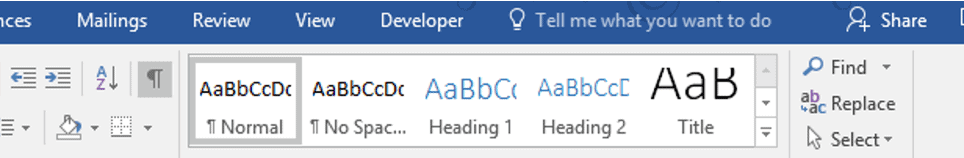
Things to avoid
- Avoid writing repetitive headings. As each section of your paper should present different content, each heading should be unique for that section.
- Do not have too many and unnecessary headings.
- Avoid using different heading styles in one document. Follow the guideline provided to you in your assignment sheet or required by your university.
- Avoid writing headings that are too long. Usually, headings that are more than one line are considered too long.
- Do not number your headings unless it is asked or the specific style you use requires numbering.